-
Shall I register to browse the venues on Miragu?
You don’t have to register to view the venues on Miragu. The registration, free of charge, allows you to take advantage of a number of benefits, such as check your latest searches under your profile and since Miragu is still under development, further services will be added in the future.
-
How can I amend my details?
For each amendment to your account go to “My Miragu” and enter your username and password and update your details.
-
How do I register on the Miragu website?
Click on "Register", top right any page. Enter the required data and click send. At this point you will receive an email, (check the spam folder) containing a link, click the link and you will be immediately registered on the Miragu portal.
-
How can I delete, update, deactivate my listing or my account?
Click on “My Miragu”, enter your user name and password and proceed with the changes you wish to make.
-
How can I list a venue on Miragu?
Click on "List your venue" link, on any page of the web site, fill out all the required fields on the page, select the most relevant categories for your venue and upload the best pics you have!
-
How can I book a venue
At the moment click on the Contact the User link on the venue page and you will be able to contact the venue host.
-
How does the search on Miragu work?
On Miragu you can find what you are looking for by navigating in the categories by topic area on the portal or by entering keywords in the search window.
If you know exactly what you are looking for then enter one, two or three keywords in the search string. You could get a limited selection of results if the choice of keywords is too restrictive, in which case we suggest that you deselect some options to expand the results.
Alternatively you can proceed with the search by selecting the categories by topic area on the portal, so you can view all the proposals available for that thematic area. -
How do I report that a listing is offensive, illegal or irrelevant?
To notify us the listing please contact us by clicking on the "Contact Us" link and select the appropriate tab.
-
Your user name is your email.
If you do not remember your password, by clicking on the link I do not remember the password the system will send your password to your e-mail box.
-
How can I change my password?
To change your password enter click, "My Miragu" and select the "Change Password" button.
-
Where can I find Miragu's terms of use, cookies and privacy policy?
You can find them at the bottom of each page.
-
How can I contact the Miragu team?
You can contact the Miragu team by clicking on the "Contact us" button on the home page.
We simplify the venue booking A free platform connecting event planners and venue owners List your Venue and Connect Worldwide

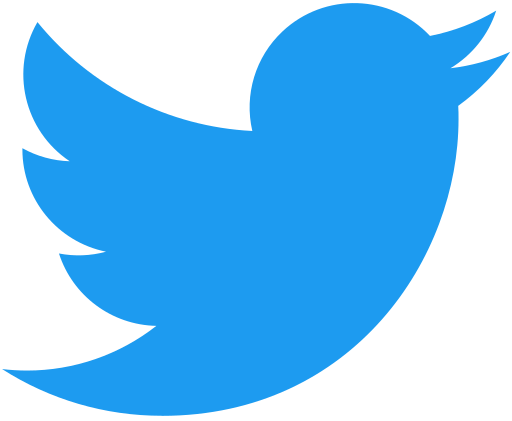 i
i